The best delivery method for the tutorial would be a video screencast of the process. This would be better than a podcast because it would include the visual elements necessary for navigating through the tool. It would also be better than a narrated PowerPoint presentation that can be embedded in the library’s website because the user’s eye would be on the cursor moving on screen, rather than looking for what is being highlighted or circled for them.
The audience in this case is elementary aged students (5-12). Teachers and librarians want students to realize at a young age that they must credit sources when researching and presenting their findings in order to be reliable and ethical users of information. By providing students with a free, online tool that will create MLA or APA style citation lists, it shows them that this is a necessary expectation of the research process. As the audience gets older, they can learn about the other tools offered in Noodle Tools, like note taking, citing within the text, outlining, sharing information with their teachers, etc.
The content of the tutorial would begin with a brief shot of the end product: a bibliography or works cited page.
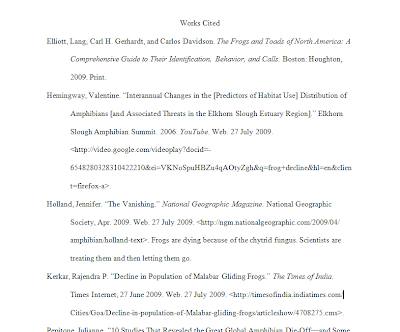
Then there would be a quick distinction between a paper with documentation of sources, and one without so that the purpose of the bibliography is clear to the user.
Then the screen shot would direct the user to the website and shows them how to sign up for a free student account.
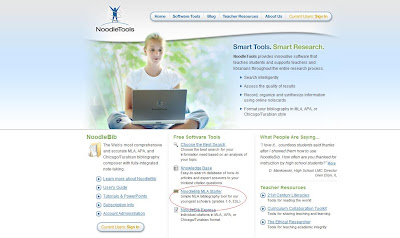
Then they would be directed to select a username and password along with the answer to their security question (the last four digits of their phone number).
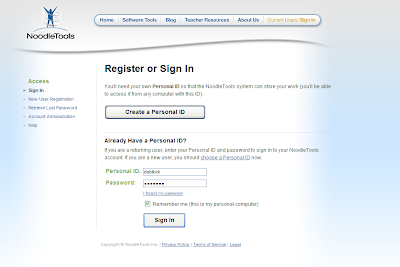
Next, they would see a screenshot of how to create a citation list.
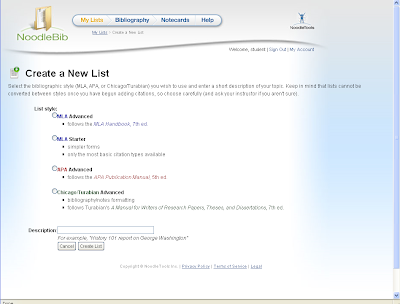
Once they have chosen a style and added a description of their topic, for example, rainforest animals, they will be prompted to add a cite:

Then they will answer questions about their source:
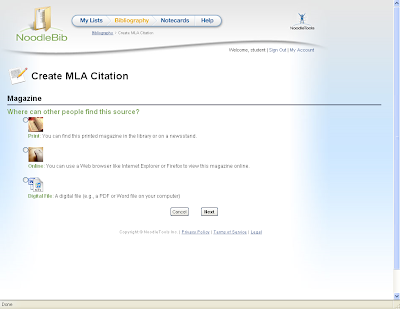
Then they can find the right form for their source and begin filling out the boxes with whatever information they have gathered, noting that some fields are required*:
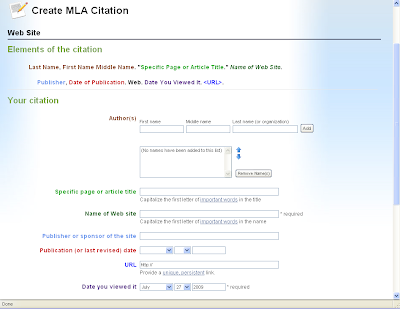
When they have filled out the citation form, they can check their work for errors by clicking on the button at the bottom of the page:
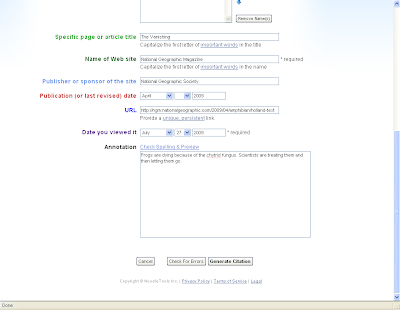
They can make the changes suggested and then generate a citation.
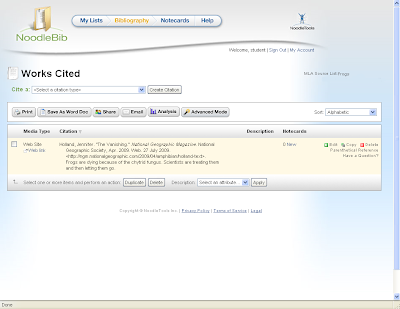
Then show how to choose a format before exporting:
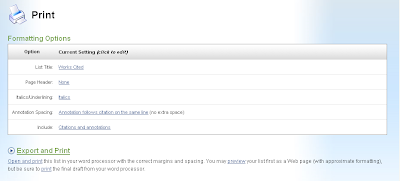
Finally, the tutorial would show how to save and keep all of the citation lists generated for future projects:
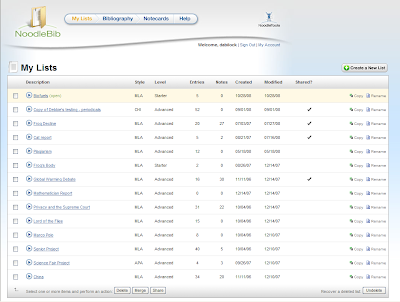
No comments:
Post a Comment